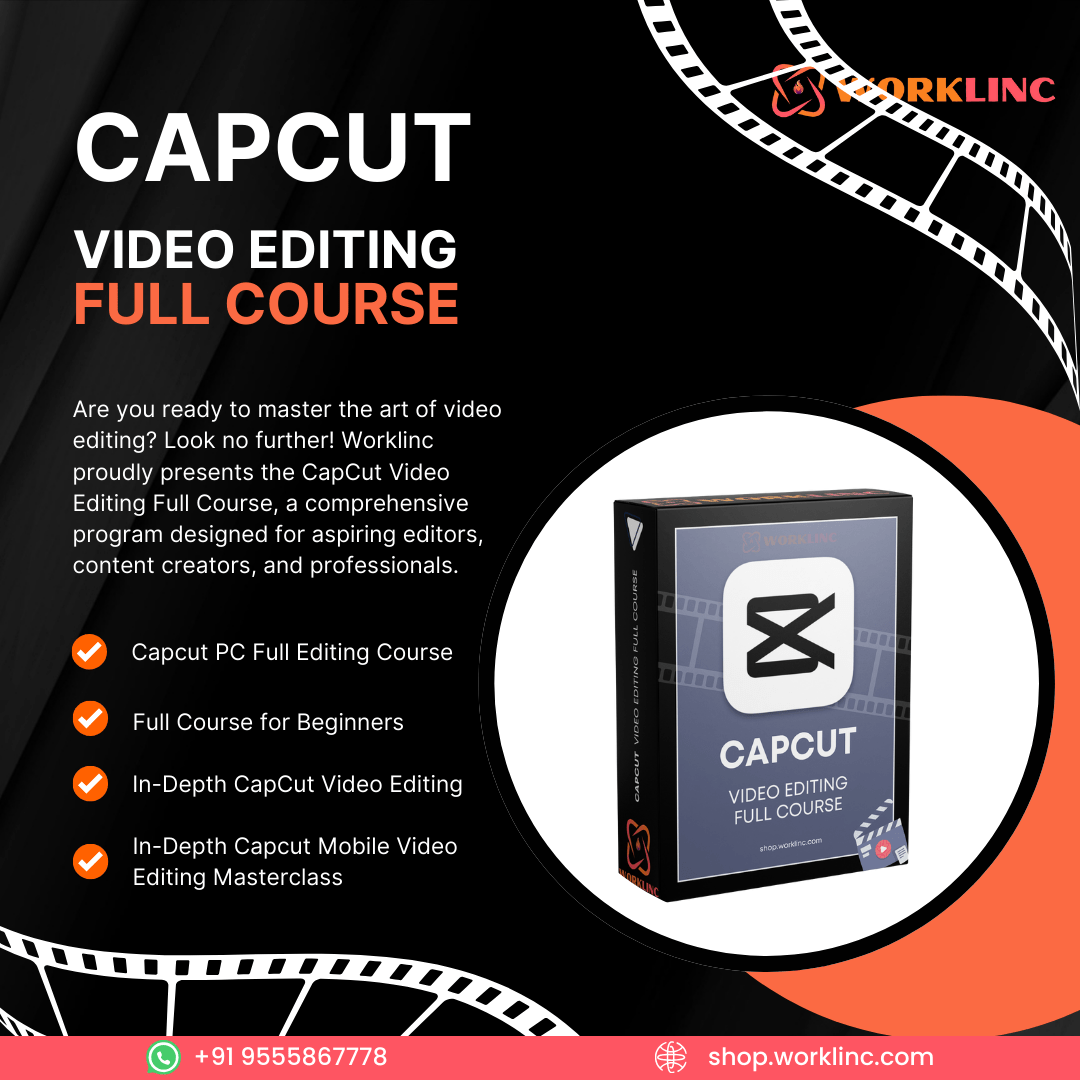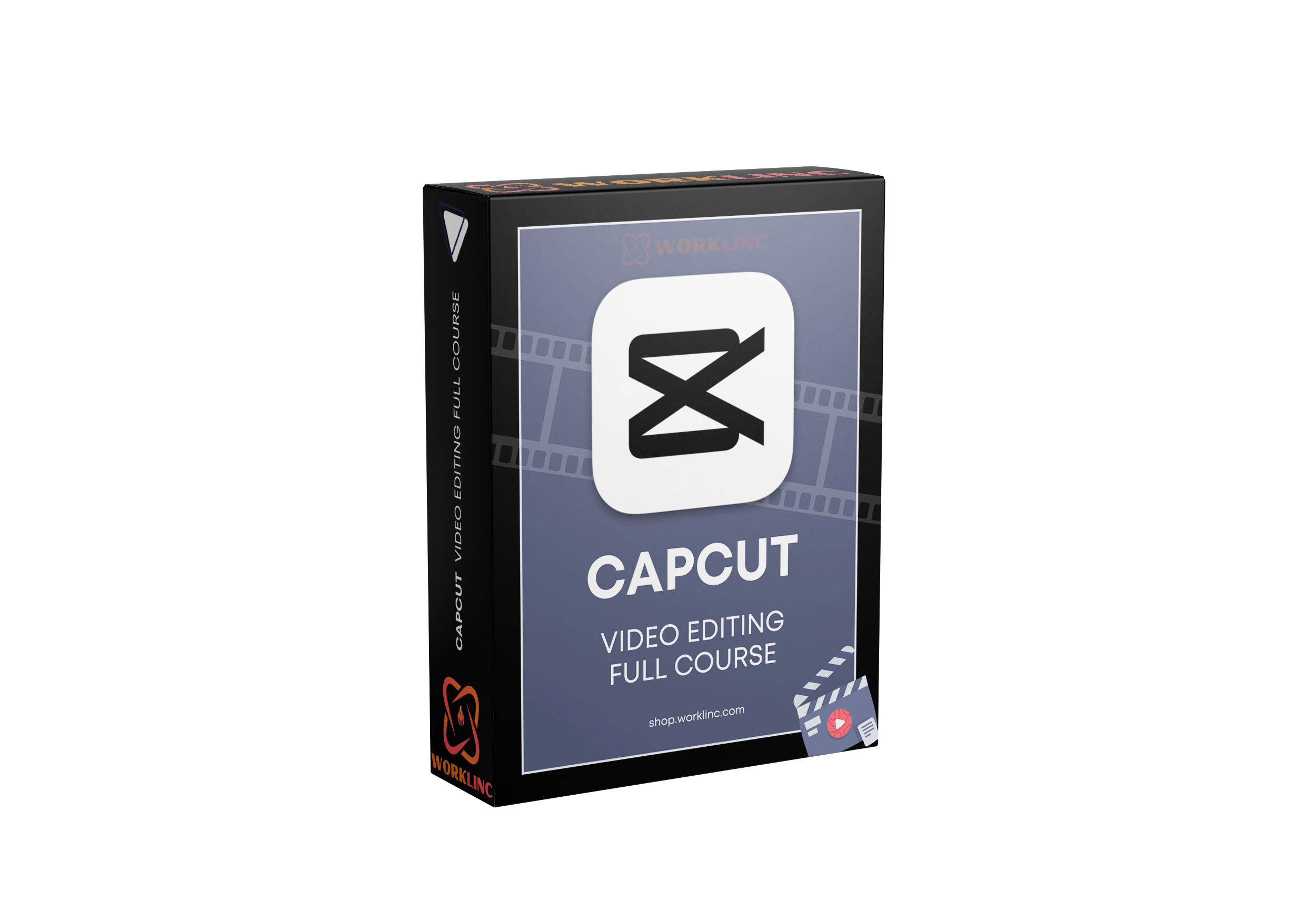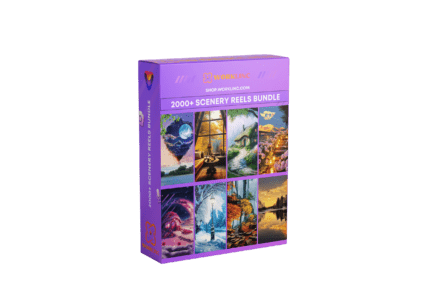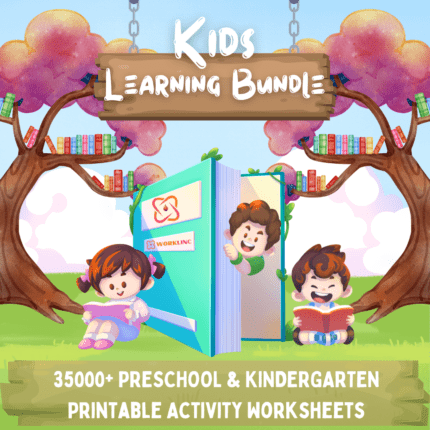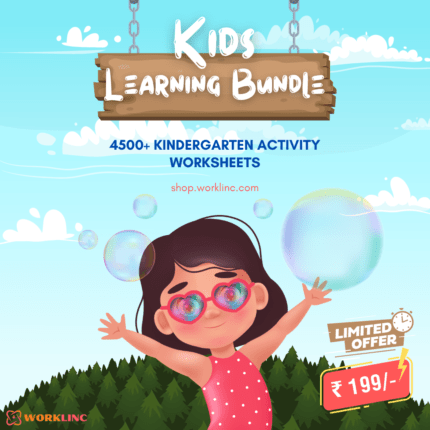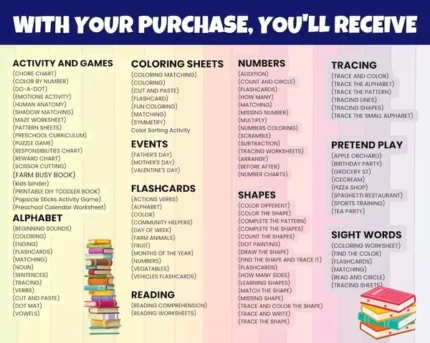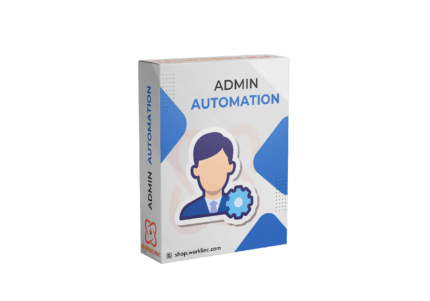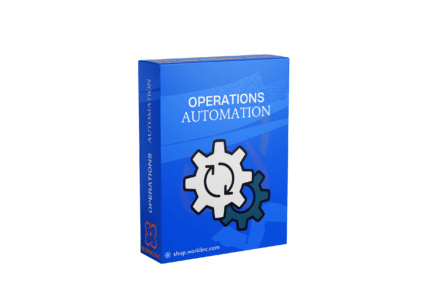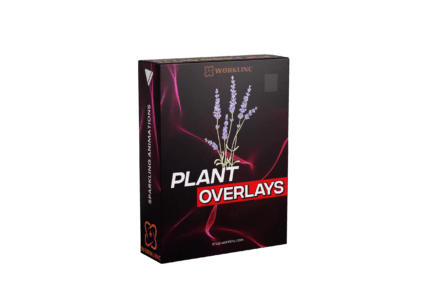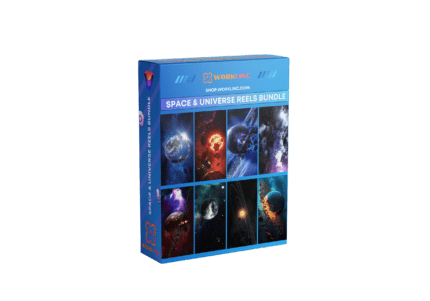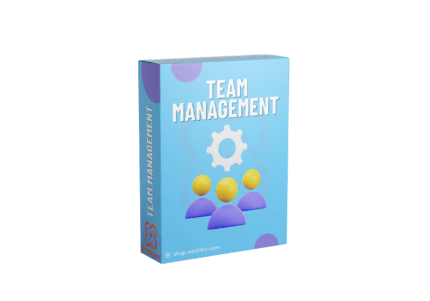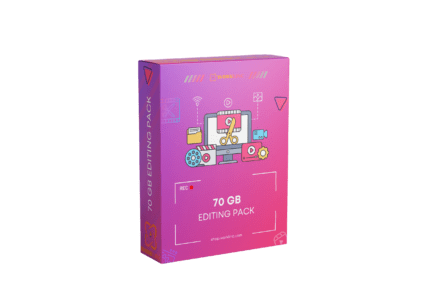
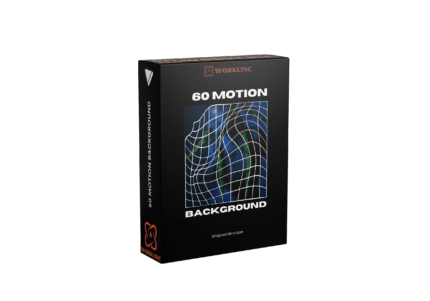
CapCut Video Editing Full Course
₹5,000.00 Original price was: ₹5,000.00.₹499.00Current price is: ₹499.00.
🎥 Unlock Your Creativity with CapCut! 🎬
Are you ready to master the art of video editing? Look no further! Worklinc proudly presents the CapCut Video Editing Full Course, a comprehensive program designed for aspiring editors, content creators, and professionals.
COURSE CURRICULUM:
✅ How To Download Capcut On Laptop Without Bluestacks
✅ CAPCUT PC Interface | How to Use Timeline and Other Features
✅ CapCut PC Import Tips | Boost Your Video and Audio Editing Skills
✅ Master Video Editing | Trim and Split Footages like Pro
✅ Color Grading Tutorial CAPCUT | How to do Color Grading in Videos
✅ How to Use LUTs on Capcut Pc | Cinematic LUTs Capcut PC
✅ How to use green screen on Capcut | Capcut PC Tutorials
✅ How to Blur Video Background in Capcut | YouTube Videos Editing
✅ Cinematic Slow-Motion Effect | How to Use Speed Curves in Capcut
✅ How to Create Double Exposure Effect in Video | Pro Movie Effect
✅ How to Use Masking to Create Cool Video Effects in Capcut PC
✅ How to Use Blending in Capcut PC | Capcut Blending Part 1
✅ How to Use Blending of Layers in CapCut | Screen Blending in Capcut
✅ How to Add Captions to Videos and Reels | Auto Captions in Capcut
✅ How to Do Studio Like Voiceovers in CapCut PC | CapCut Voiceover
✅ How to Use Keyframes in Capcut PC | Text and Logo Animation
✅ How to Create Thumbnails in Capcut PC | No Photoshop Required
✅ How to do Soft Skin Tone Editing in Capcut | No More Difficult Masking
✅ How to Make Video Behind Text Effect in CapCut PC | Cinematic Intro
✅ Capcut PC Update July 2023 | Version 2.3.0 | Auto Reframing
✅ How to Make Crawling Text Animation | Scrolling Text Animation
✅ How to Create Split Screen Effect in CapCut PC | Capcut Three Screens
✅ How to Add Circle Crop Effect in CapCut | Best Way to Circle Crop Video
✅ How to Use Compound Clip Feature in CapCut | 4 Tricks for Capcut PC
✅ How to Add Zoom Effect in CapCut PC | Keyframe Technique Updated
✅ How to Convert Normal Video to 4k Ultra HD in Capcut PC
✅ How to Use Auto Beat Feature in CapCut PC | Beat Sync Video Editing
✅ How to Track Objects in CapCut PC | Motion Tracking
✅ How to Make Cinematic Videos with CapCut PC | Reverse and Freeze Frame
✅ Create Swipe Text Effect in Capcut PC | How to Make Cinematic Text Effect
✅ How to Add Cinematic Black Bars in Capcut PC | Best Masking Technique
✅ New Features in CapCut | Capcut PC Update
✅ Motion Blur Effect CapCut PC | How to Use Motion Blur
✅ How to Edit Text Templates in CapCut PC | Add to Brand Kit Option
✅ How to Animate Text Templates | Animate Every Part of Text Template
✅ How to Create Dolly Zoom Effect in CapCut PC | Cinematic Shots Like a Pro
✅ CapCut PC New Ai Feature for YouTube Automation | Script to Video
✅ How to Do Cinematic Color Grading in Capcut | Free Color Grading Template
✅ Join CapCut PC Pro in 2024 | How to Join Capcut PC PRO to Unlock Premium Video Editing Features
✅ Best Settings for Resolution, Bitrate and Codec | How to Export High Quality Videos
✅ CapCut Pros Don't Want You to Know This Style Trick | Where is Style Feature
✅ Create Smooth Animations in CapCut | How to Add Ease In & Out Effects Using Graphs
✅ Amazing Relighting and Color Grading in Capcut PC | How to Use the Relight Feature
✅ Get Your Own Brand Kit in CapCut! | Where is Brand Kit Feature
✅ 20 Must Know CAPCUT PC Keyboard Shortcuts | How to Edit Videos 100x Faster
✅ How to Convert Podcast into Shorts with AI | Convert Podcast to Shorts free with Cacpcut PC AI
✅ Unlock Free Layer Editing & Move Layers Like a Ninja! | How to Enable free layer
✅ Free Midjourney Alternative 🔥 | How to Create Stunning Images with Capcut PC AI Generator
✅ LAZY Template Editing HACK for Instant YouTube Videos | How to Use Templates
✅ Generate Stunning Text Effects with AI | How to Use AI Text Effects in Capcut PC: A Complete Guide
✅ Free AI Art Generator that Creates Stickers | How to Use AI Stickers Generator
✅ The Ultimate Guide to Transcript-Based Video Editing
BONUS:
✅ CapCut Video Editing Tutorial – Full Course for Beginners
✅ In Depth CapCut Video Editing
✅ In Depth Capcut Mobile Video Editing Masterclass